Enjoy our robot and discover the features of the remote operation!
Please, send your comments and suggestions HERE.
Welcome to our mobile, dedicated to the telepresence and remote operation (teleoperation)
experiments. You may operate free of charge our 5 degree of freedom robot.
The purpose of the remote operation experiment is to get acquainted with the
possibility of controlling the robot through the internet. You can find the rules to
follow and the instructions below.
Enjoy our robot and discover the features of the remote operation!
Please, send
your comments and suggestions HERE.
You may operate the robot, as long as you receive the authorization from our
laboratory. In order to share the hardware with other remote researchers, please
observe the following:
- do not stay connected more than 15 minutes.
- do not try to use the robot to hit the objects that may accidentally appear in
its operation area.
- after a period of operation, do not try to connect again, within the next 5
minutes.
We thank you for your cooperation.
This is a five degrees of freedom robotic manipulator. The first
joint allows horizontal rotation; the next three joints allows rotations in the
vertical plane; the fifth joint performs the rolling of the gripper. The sixth
actuator is the end-effector (gripper). The present position of the robot does
not allow the gripper to descend under the level of the table.
You can use the robot to catch objects and to move them in the workspace.
The client interface looks like this:
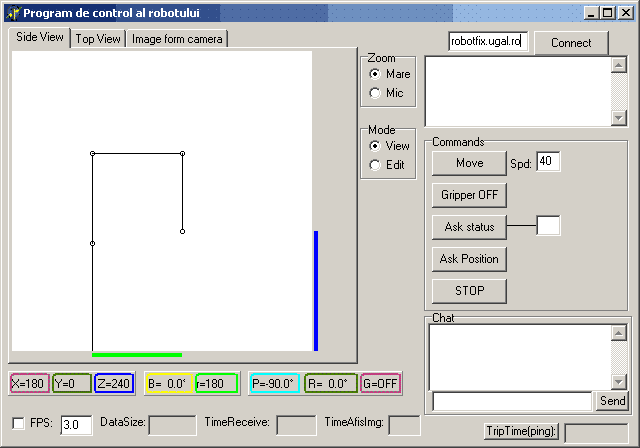
To view the robot there are (in the top left corner) three main tabs:
Side View - you can always see a vertical (schematic) section of the robot. The green bar shows the distance of the tip of the robot from its center of horizontal rotation. The blue bar shows the distance of the tip from the table (ground level)
Top View - you can see a horizontal (schematic) section of the robot; with yellow is shown the angle of the base relative to the home position.
Image from camera - here you can see the image received from the video camera.
The boxes below show the actual position of the robot in rectangular (X, Y) or polar (B, r) coordinates; Z is the height, P is the pitch angle and R is the roll angle (in degrees). A new position for the robot can be set in the following ways:
If red crosses appear when you drag the schematic of the robot, you asked positions that exceed the safety limits. The robot will not move and you have to select back an acceptable position. In order to start the effective movement you have to press the Move button. We suggest you to select the "Image from camera" tab (even before pressing Move) to see the robot moving.
Description of the buttons:
| Move | moves the robot to the previously specified (see above) position with the specified speed; |
| Gripper on/off | closes or opens the gripper; |
| Ask Status | returns the status of the robot (if it's moving or not and if there is an error on one of the motors); |
| Ask Position | the schematic on the left will be refreshed to show the actual position of the robot; |
| STOP | immediately stops the robot. |
There are other things you can modify:
Zoom - there are only two zoom options available;
Mode - in order to move the robot you must select Edit;
Chat window - you can send/receive messages from/to the server.
You have to download the operation software HERE;
The program robot2.exe does not contain malicious parts, that could act against your computer, and it's copyright free;
Copy the program in your working directory and launch it. It requires 500 Kbytes of hard disk memory, 1 Mbyte of RAM and an operating system Windows 95 or higher, running on an IBM PC or compatible computer;
Write the address "robotfix.ugal.ro" in the case at the upper right corner and ask the connection by pressing the button Connect;
When receiving the message "Authorization received" you are on-line. You may disconnect at any time, by pressing Disconnect or by closing the program;
Select a new position for the robot using the above described instructions and
press the Move button.
GOOD LUCK!
Any question should be addressed HERE